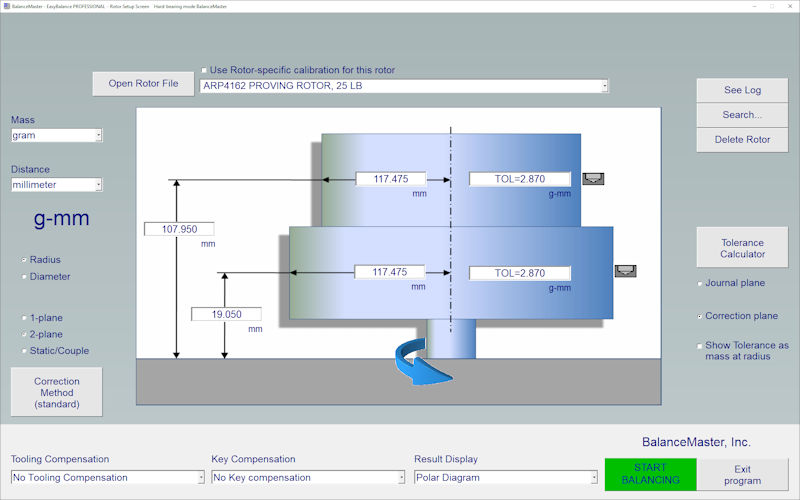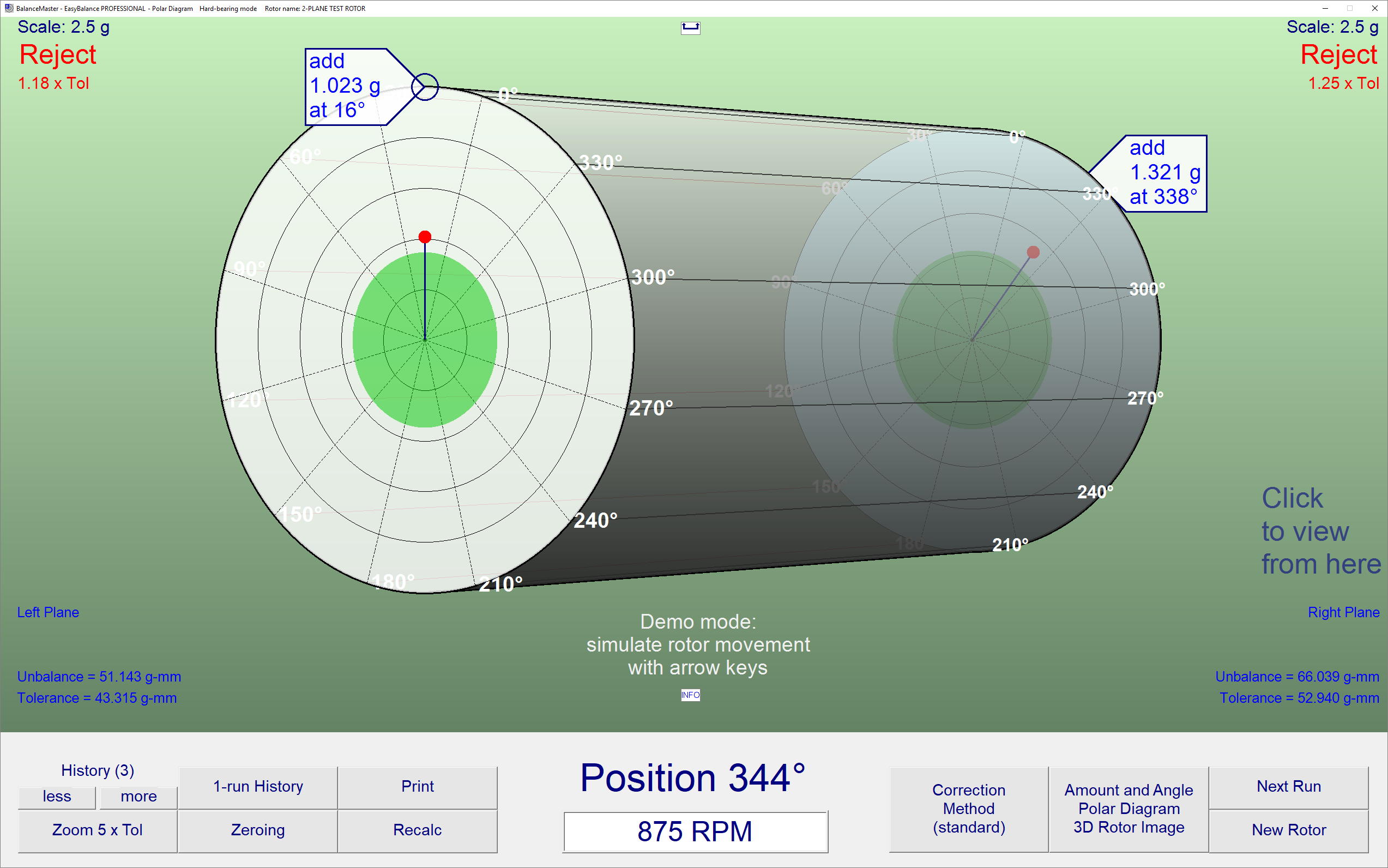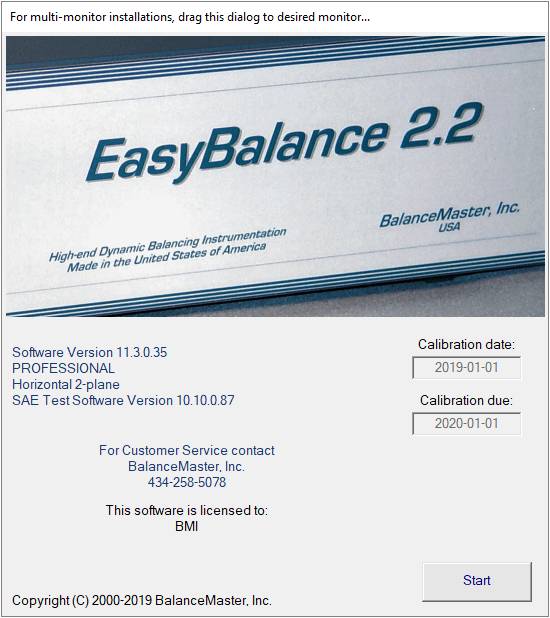
Single- or multiple monitors, Mouse or Touchscreen
The EasyBalance software can be used in multi-monitor installations. Simply drag the splash screen to the monitor you would like to use for balancing, and the software does the rest.
The EasyBalance software is touch-screen and tablet compatible.